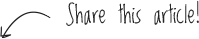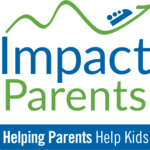Social Media Safety Tips For Parents (of Kids of ALL Ages)

The Pros and Cons
Adults and students are connected to others digitally, every day, sharing information via one or more social networking sites. On the one hand, the world of social media is all about engagement, a new form of communication, interaction, the exchange of information – it's about connection. But what about social media safety?
As parents, we need to be aware of the sites our children visit frequently, and particularly observant of the social networking sites our children use to share information with others – because all too often, they're sharing somewhat sensitive information. And that comes with more risks than we'd like to admit.
Article continues below...
What's Your Parenting Style?
Take a quiz to find out what kind of a parent you are.
Time to Have A Conversation
So it's time to start talking with your children about their safety on social media, and particularly the use of anonymous sites. Try to approach this conversation from a place of understanding and curiosity, not fear and judgment. We are ALL learning how to manage these sites, and when our kids understand that we're not “accusing them” for using social media, but trying to help them navigate safely, they'll be more likely to hear your concerns, rather than dismissing your comments as “so last year!”
Parent Guidelines to Talking With Your Kids About Social Media Safety:
- Dialogue: engage in an ongoing conversation with your child about how she spends her time online, which apps she uses the most, etc. Allow this to be informative, and try to keep the judgment out of your voice! Stay curious and open. This is not a one-time conversation.
- Set clear expectations: make sure your child is clear about what is and is not an appropriate interaction online. Have conversations about what is reasonable to share, and what is not. Again, leave the judgment out – be as matter-of-fact as possible. And draw from your own experiences – including how you decide what to share.
- Follow, friend, connect: create profiles and share your child's social network experience. You don't have to comment if they don't want you to, but they should not be on any sites that you are not able to access. Make this a non-negotiable condition of their social media usage. As long as they are minors, set the clear expectation that you'll be connected to them for everyone's safety. (If your response to this is, “but they don't want me to,” then let's talk. You've got a bigger problem than social media!).
- Keep looking at each other: make room for face-to-face communication at home that is device-free! Meals, book time before bed, weekend time – make sure your kids have some quality time with you and each other that is not in front of a screen!
Specifics On How to Keep ‘Em Safe
With thanks to The Paideia School's fabulous technology department, here are some guidelines to keeping your kids safe in this new, digital world.
- Ideally, children and teens should only connect with people they know personally – in the physical world. Befriending strangers online is never a good idea; and yet, without consideration, many of us accept connection invites from friends-of-friends and even perfect strangers because it seems harmless.
- Students should create closed, locked or otherwise private profiles on social networking sites. Doing so means that the only people who have access to your child's profile are people who have been purposefully accepted as connections. ANY site that allows strangers to see your profile, like, love, comment or dialogue with you in any way opens doors to unpredictable and potentially harmful situations.
- Avoid sites where anonymous engagement is allowed. There are a number of sites on the Internet that allow students to join, post, and respond to questions anonymously. These sites are also available as apps on smartphones. Anonymously posting comments to one another, and not owning your words, is not a healthy way to communicate. Students should refrain from using these sites, as they are often used to intimidate and bully other people.
An Unfortunate Example
For example, one of these websites is Ask.fm. Anyone can go to the Ask.fm website, or download the app, and create an account. Ask.fm does not have privacy settings as, say, Facebook or Instagram, so all posts and responses to questions are public and open to anyone using the Internet. Ask.fm is owned by a company based in Riga, Latvia, and this company is known world wide for being unwilling to reveal the IP addresses and telephone numbers of the anonymous users of the site. There is little parents can do to uncover the identity of those posting anonymous comments on the site.
Unfortunately, some students create accounts using their full names, and post pictures of themselves and their friends. This puts them at risk in a way that they don't really comprehend. Recently, we had an incident in my community in which a Junior High student received threatening comments on the student's Ask.fm account from an anonymous user. Sadly, the parents had no recourse.
Great Internet Resources for Parents
There are a few resources that we highly recommend to keep you informed, and help you keep your kids safe online.
- Common Sense Media. This site has great articles , including one about fifteen apps that young people use to connect, explaining the positives and negatives of each.
- LearningWorks for Kids, founded by our Guest Expert and webinar presenter, Dr. Randy Kulman.
- Digital Parenting Kit features 5 in-depth interviews with leading global experts, parent training and coaching by ImpactParents.com, and a comprehensive Resource Guide.
- Digital Sanity Summit. In 2020, we hosted an extraordinary summit featuring in depth interviews with 21+ leading world experts on parenting and technology. Truly, it was amazing! You can purchase ALL the recordings + a really comprehensive Resource Guide for Parents in a single Digital Survival Kit!
Sanity Is Not Optional
Freaking out? Want to recover your SANITY? We can help you gain the clarity you need. Talk to us and find out HOW!